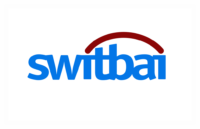In today’s digital age, having a website is essential for every business, especially in Nigeria. As more people go online to search for products and services, a website helps you reach new customers and grow your business. But not just any website will do. You need a website that is fast, professional, and easy to use.
That’s where WordPress comes in. WordPress is one of the best platforms for building a website. It’s flexible, user-friendly, and great for SEO. Whether you’re a small business or a growing company, WordPress has everything you need to create a website that works for you.
In this guide, we’ll walk you through the process of building a WordPress website tailored for Nigerian businesses. We’ll cover everything from choosing a domain name to optimizing your site for search engines. Let’s get started!
Why Nigerian Businesses Need a Website
The digital world is growing rapidly, and Nigerian businesses can no longer ignore the importance of having an online presence. Today, more Nigerians use the internet to search for products, services, and businesses. Whether they’re using their phones or computers, they want quick access to reliable information. Without a website, your business risks being invisible to these potential customers.
A website offers many benefits. First, it makes your business more visible. Instead of relying on word-of-mouth or physical locations, a website lets you reach people anywhere in Nigeria and even beyond. Customers can find your services, learn about your products, and contact you—all from the comfort of their homes.
Second, having a website builds trust. When customers see a well-designed, professional site, they are more likely to view your business as credible and trustworthy. It shows that you are serious about your work and open to doing business.
Lastly, a website is an excellent way to increase sales and revenue. You can showcase your products or services, provide valuable information, and even sell online through an e-commerce platform. Whether you run a small store or offer services, having a website opens up new opportunities to grow your business.
What You Need to Get Started with WordPress
Building a WordPress website for your business is easier than you think. But before you start, there are a few things you need to have in place. Let’s go over the essentials.
1. Choosing a Domain Name
Your domain name is your online address, so it’s important to choose something that reflects your business. It should be simple, memorable, and easy to spell. If you’re a local business, you might want to include your city or location in the name, like LagosCleaningServices.com or Abujaplumber.ng. You can register your domain with popular registrars like GoDaddy or Namecheap. For a .ng domain name, you can choose from any of the registrars listed on the NIRA website.
2. Choosing Web Hosting
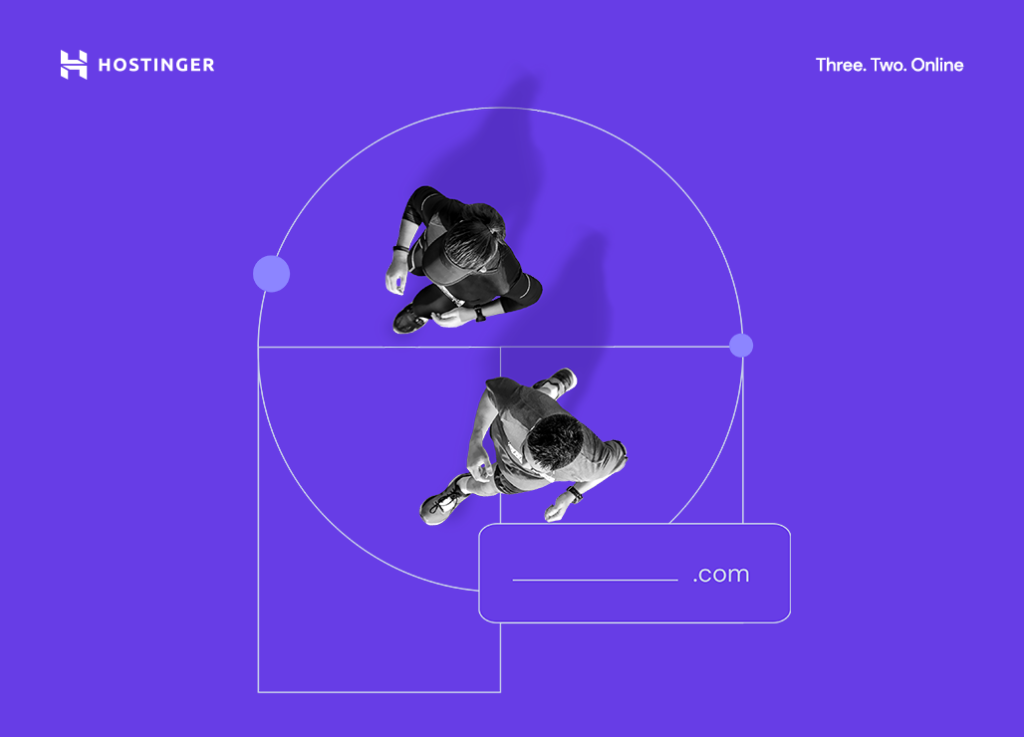
Web hosting is where your website’s files are stored. To ensure your site runs smoothly, you need a reliable hosting provider. Look for hosts that offer fast loading times, good customer support, and security features. In Nigeria, you can opt for local hosting providers like whogohost or international ones like Hostinger or Bluehost, depending on your budget and needs.
3. Installing WordPress
Once you have your domain and hosting, the next step is to install WordPress. Most hosting providers offer a simple, one-click installation option for WordPress, making the process quick and hassle-free. After installation, you can log in to your WordPress dashboard and start customizing your site.
With these three key elements in place, you’re ready to begin building your WordPress website!
Customizing Your WordPress Website
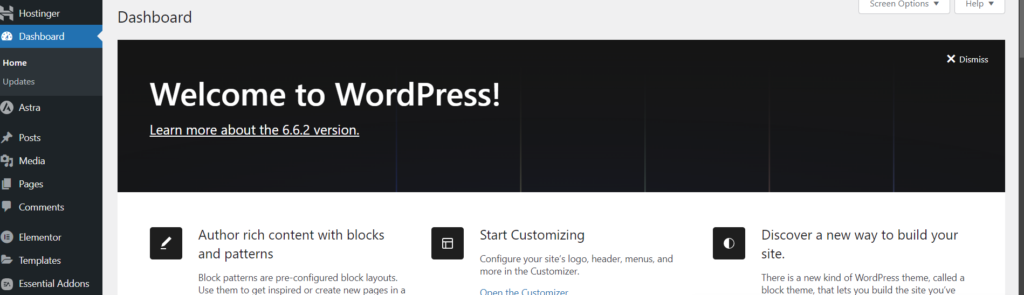
Now that you have WordPress installed, it’s time to make your website look great and work for your business. Customization is where WordPress truly shines, allowing you to tailor your site to your brand’s unique needs. Let’s dive into the steps.
1. Choosing the Right Theme for Nigerian Businesses
Your theme determines the overall design and layout of your website. There are thousands of free and premium themes available for WordPress. When choosing a theme, focus on those that are mobile-friendly and responsive, as most Nigerians access websites via mobile phones. Themes like Astra, OceanWP, and Neve are popular for their speed and flexibility. Choose one that fits the style of your business, whether it’s professional, creative, or e-commerce-focused.
2. Customizing Your Theme
Once your theme is installed, you can start customizing it. Go to the WordPress Customizer to change the colors, fonts, and layout of your website. The Customizer allows you to preview changes in real-time, so you can experiment until you find the perfect look. Focus on creating a clean, user-friendly design that appeals to your target audience in Nigeria.
3. Using Page Builders
For more control over your website’s design, you can use drag-and-drop page builders like Elementor or WPBakery. These tools allow you to design complex pages without needing to know any code. With a page builder, you can easily create custom layouts, add images and videos, and adjust the placement of elements on your site. This gives you the freedom to build exactly the website you envision.
Customizing your WordPress site ensures it stands out, reflects your brand, and provides a great experience for your visitors.
Essential Plugins for Nigerian Websites
WordPress plugins allow you to add powerful features to your website without writing any code. There are thousands of plugins available, but some are essential for improving your website’s performance, security, and functionality. Let’s explore the must-have plugins for Nigerian businesses.
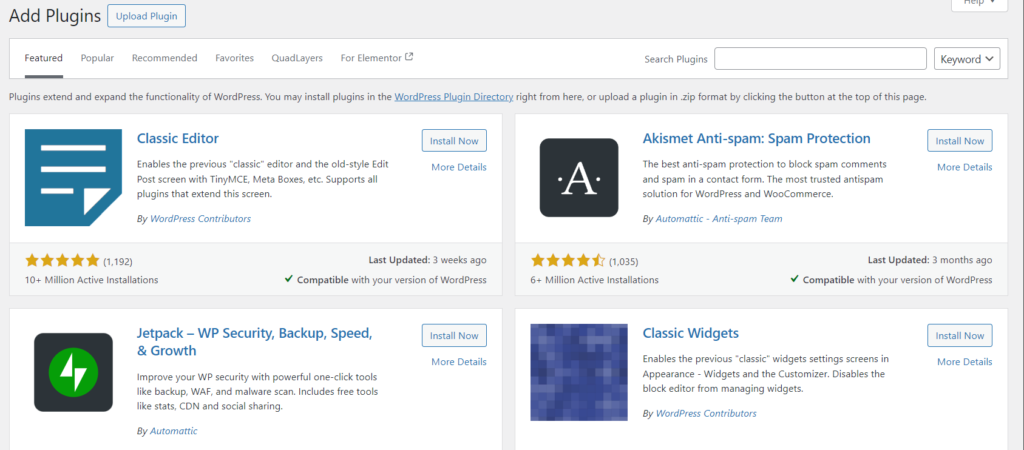
1. SEO Plugins
To help your website rank higher on search engines, you’ll need a good SEO plugin. Two popular options are Yoast SEO and Rank Math. These plugins guide you in optimizing your content for search engines by improving your titles, meta descriptions, and keywords. They also help with technical SEO aspects like sitemaps and schema markup, making it easier for Nigerian businesses to get found online.
2. Security Plugins
Website security is crucial, especially if you’re handling sensitive customer information. Plugins like Wordfence and Sucuri Security provide robust protection against hackers and malware. They scan your website regularly, block suspicious activity, and provide a firewall to keep your site secure. Given the rise of cyber threats, securing your WordPress site is a must for Nigerian businesses.
3. Speed Optimization Plugins
A fast-loading website is essential, especially with many users in Nigeria relying on mobile data. WP Rocket and W3 Total Cache are great plugins for improving your site’s speed by caching pages, optimizing database performance, and minimizing CSS/JS files. A faster site improves user experience and can boost your search engine rankings.
4. Contact Form Plugins
If you want customers to easily contact you, you’ll need a reliable contact form plugin. Contact Form 7 and WPForms are simple, user-friendly options that allow you to create custom forms where visitors can send inquiries. You can embed these forms on any page of your website, ensuring potential clients can reach out anytime.
5. Backup Plugins
Backing up your website is essential in case of data loss or technical failures. Plugins like UpdraftPlus and BackupBuddy allow you to create automatic backups of your website, including your files and database. This ensures that if anything goes wrong, you can restore your site without losing important information.
These plugins will help you build a secure, fast, and functional website tailored to the needs of your Nigerian audience.
Optimizing Your WordPress Website for SEO
Once your website is up and running, it’s time to focus on getting it noticed by search engines. SEO (Search Engine Optimization) is the key to driving organic traffic to your site, especially in a competitive market like Nigeria. Here’s how to optimize your WordPress website for SEO.
1. Keyword Research
Start by identifying the keywords your target audience is searching for. Tools like Google Keyword Planner, Ahrefs, or Ubersuggest can help you find popular keywords related to your business. For example, if you’re offering web design services in Lagos, you’ll want to target keywords like “Lagos web design” or “best web design in Nigeria.” Make sure to use these keywords naturally throughout your content, especially in headings, titles, and meta descriptions.
2. Optimizing Page Titles and Meta Descriptions
Your page titles and meta descriptions are what users see in search engine results, so they need to be compelling. Make sure each page on your website has a unique, keyword-rich title that accurately describes the content. Your meta description should be clear and concise, encouraging users to click through to your site. For example, a good meta description for a web design service page could be: “Looking for professional web design in Nigeria? We create fast, mobile-friendly WordPress sites to grow your business.”
3. Creating SEO-Friendly URLs
Your URLs should be short, descriptive, and include your target keywords. Instead of a long, random string of numbers and letters, make your URLs clear and easy to understand. For example, instead of “yourwebsite.com/?p=12345,” use something like “yourwebsite.com/web-design-nigeria.” This not only helps with SEO but also improves user experience.
4. Optimizing Images
Images are an important part of your website, but they can slow it down if not optimized properly. Make sure to compress images before uploading them to your site to improve loading times. Use descriptive file names and add alt text to each image, incorporating relevant keywords. This helps search engines understand the content of your images, boosting your SEO.
5. Internal Linking
Internal links are links from one page of your website to another. They help search engines understand the structure of your site and can improve rankings for specific pages. For example, if you have a blog post about web design tips, link it to your services page. This not only helps with SEO but also keeps users engaged by guiding them to other valuable content on your site.
6. Mobile Optimization
In Nigeria, the majority of internet users access websites on their mobile phones. This means your website needs to be mobile-friendly. Google prioritizes mobile-optimized sites in search results, so make sure your WordPress theme is responsive and that your content looks great on all devices. Use tools like Google’s Mobile-Friendly Test to check your site’s performance on mobile.
By implementing these SEO strategies, you’ll increase your chances of ranking higher on search engines and attracting more traffic to your website.
Best Practices for User Experience (UX) on Nigerian Websites
A well-designed website isn’t just about aesthetics—it also needs to offer a seamless user experience (UX). When visitors come to your site, they should be able to find what they’re looking for quickly and easily. In Nigeria, where internet speeds can vary, offering a smooth and intuitive experience is even more important. Here are the best practices for improving UX on your WordPress site.
1. Mobile-First Design
With a large percentage of Nigerians browsing the internet on mobile devices, it’s crucial to adopt a mobile-first design approach. This means ensuring your website is fully responsive, meaning it looks great and functions well on smartphones and tablets. Opt for mobile-friendly themes and test how each element of your site performs on smaller screens. If users can’t navigate your site easily on mobile, they’ll leave quickly.
2. Simple and Clear Navigation
The easier it is for visitors to move around your site, the better their experience. Make sure your navigation menu is simple, clear, and visible at all times. Limit the number of items in your main menu to avoid overwhelming users with choices. Group similar content together under logical categories, and include a search bar so visitors can find specific information quickly.
3. Fast Load Times
Slow websites frustrate users and lead to higher bounce rates. Nigerians, especially those on mobile networks, won’t wait long for a page to load. Use tools like Google PageSpeed Insights to identify what’s slowing down your site. You can improve loading times by optimizing images, enabling caching, and using a content delivery network (CDN). A fast website keeps users engaged and improves your search engine rankings.
4. Readable Fonts and Colors
Readability is key to a great user experience. Choose easy-to-read fonts that are large enough to be legible on both desktop and mobile devices. Avoid using too many font styles or sizes, as this can make your site look cluttered. When it comes to colors, ensure there is enough contrast between the text and the background. Dark text on a light background usually works best for readability.
5. Engaging Call-to-Action (CTA) Buttons
Your website should guide users towards taking action—whether it’s contacting you, signing up for a service, or purchasing a product. Use clear and compelling call-to-action (CTA) buttons throughout your site. Phrases like “Get a Free Quote,” “Contact Us Today,” or “Start Your Project” work well. Make sure your CTA buttons are easy to find and click, especially on mobile devices.
6. Minimal Pop-ups
While pop-ups can be effective for capturing leads, too many can frustrate users. Keep pop-ups minimal and non-intrusive. For example, a single exit-intent pop-up that offers a discount or free consultation can be useful without interrupting the user’s browsing experience. Always ensure users can easily close the pop-up if they’re not interested.
By focusing on these UX best practices, you’ll create a website that’s not only visually appealing but also easy to navigate and user-friendly, leading to more satisfied visitors and better conversion rates.
Maintaining and Updating Your WordPress Website
Launching your website is just the beginning. To ensure it continues to perform well and serve your audience, regular maintenance is essential. A website that’s up-to-date, secure, and optimized will attract more visitors and keep them engaged. Let’s explore the key aspects of maintaining and updating your WordPress website.
1. Regular Updates
WordPress, along with its themes and plugins, is constantly evolving. Developers frequently release updates to fix bugs, add new features, or improve security. It’s crucial to regularly update your WordPress core, themes, and plugins to ensure your site remains secure and functions smoothly. You can do this manually or set up automatic updates in your dashboard.
2. Backing Up Your Website
Before making any updates or major changes to your site, it’s important to back up your data. This ensures that if something goes wrong during the update process, you can restore your site without losing valuable content or settings. Use plugins like UpdraftPlus or BackupBuddy to schedule automatic backups and store them securely.
3. Monitoring Website Performance
Keep an eye on how your website is performing in terms of speed, uptime, and security. Use tools like Google Analytics and UptimeRobot to track visitor behavior and ensure your site is always available. Regularly monitor your loading times and optimize any elements that may be slowing it down. Fast, responsive websites rank higher in search engines and offer a better user experience.
4. Fixing Broken Links
Over time, links on your site may break if the pages they point to are moved or deleted. Broken links frustrate users and hurt your SEO. Use plugins like Broken Link Checker to identify and fix broken links on your WordPress site. Regularly checking for broken links will improve your site’s functionality and keep users happy.
5. Ensuring Security
Website security is an ongoing process. Beyond installing security plugins like Wordfence or Sucuri, you need to regularly monitor your site for any suspicious activity. Ensure you’re using strong passwords, and enable two-factor authentication (2FA) for extra security. You should also regularly scan your site for malware and vulnerabilities. Security breaches can damage your site’s reputation, so staying proactive is crucial.
6. Refreshing Content
Search engines love fresh content. Regularly update your blog, service pages, and other parts of your website with new and relevant information. If any services or prices have changed, reflect these updates on your site. Refreshing your content also gives you an opportunity to improve SEO and provide visitors with more value.
Maintaining your WordPress website is an ongoing task, but it’s essential for long-term success. A well-maintained site not only performs better but also ranks higher in search engines and builds trust with your audience.
Common Mistakes to Avoid When Building a WordPress Website
Creating a WordPress website can be straightforward, but there are common pitfalls that many businesses fall into. Avoiding these mistakes will help ensure your website is effective, user-friendly, and optimized for search engines. Let’s look at some of the most common mistakes to steer clear of when building your website.
1. Neglecting Mobile Optimization
As mentioned earlier, many users in Nigeria access the internet via mobile devices. Failing to optimize your website for mobile can lead to a poor user experience. Make sure your theme is responsive, and test your site on various devices and screen sizes. A mobile-friendly site not only serves users better but also improves your search engine rankings.
2. Overcomplicating the Design
While it’s tempting to use all the latest design trends, simplicity often wins. A cluttered website can confuse visitors and make it hard for them to find the information they need. Stick to a clean, professional design with easy navigation. Use white space effectively to guide users’ attention and keep the focus on your content.
3. Ignoring SEO Best Practices
If you want your website to be found by potential customers, neglecting SEO is a major mistake. Ensure you’re implementing on-page SEO practices, such as using relevant keywords, optimizing titles and meta descriptions, and creating high-quality content. Regularly update your site with new content and blog posts to improve your visibility in search engines.
4. Failing to Use Analytics
Understanding your website’s performance is vital for growth. If you don’t set up analytics tools, you’ll miss out on valuable insights about your visitors and their behavior. Use Google Analytics to track metrics such as traffic sources, user engagement, and conversion rates. This data will help you make informed decisions to improve your site over time.
5. Not Having a Clear Call to Action
Every page on your website should guide users towards a specific action. Whether it’s contacting you, signing up for a newsletter, or making a purchase, having a clear call to action (CTA) is essential. Without it, visitors may leave your site without engaging with your services. Use compelling language and make your CTAs stand out.
6. Ignoring Website Security
Many website owners overlook security, thinking it won’t happen to them. However, cyber threats are real, and neglecting security measures can lead to devastating consequences. Install security plugins, use strong passwords, and regularly monitor your site for vulnerabilities. Taking security seriously protects both your business and your customers.
7. Forgetting About User Experience (UX)
Focusing solely on aesthetics can backfire if you neglect user experience. Your website should be easy to navigate, with a clear layout and fast loading times. Regularly test your site’s usability and gather feedback from users to identify areas for improvement.
By avoiding these common mistakes, you’ll be on the right path to creating a successful WordPress website that meets the needs of your Nigerian audience.
Your Path to a Successful WordPress Website in Nigeria
Building a successful WordPress website is an ongoing journey, not a one-time task. By implementing the strategies outlined in this article, you’ll set your site up for long-term success. Here’s a quick recap of what we’ve covered:
- Choosing the Right Hosting Provider: Selecting a reliable hosting service ensures your website is fast, secure, and always accessible.
- Picking an Appropriate Theme: Your theme should reflect your brand and be mobile-responsive, providing a great user experience.
- Essential Plugins for Functionality: Utilizing the right plugins can enhance your website’s performance and security, allowing you to manage your site efficiently.
- Crafting Quality Content: Engaging, informative content is key to attracting and retaining visitors, as well as improving your SEO.
- Optimizing for SEO: Implementing SEO best practices will help your site rank higher in search results, driving organic traffic.
- Prioritizing User Experience: A user-friendly website design keeps visitors engaged and encourages them to take action.
- Regular Maintenance and Updates: Keeping your site updated ensures it runs smoothly and securely, preventing issues that could deter visitors.
- Avoiding Common Mistakes: Steering clear of common pitfalls will save you time and enhance your website’s effectiveness.
As you embark on your web design journey in Nigeria, remember that patience and consistency are essential. Regularly review your website’s performance, adapt your strategies, and keep your audience’s needs at the forefront of your efforts.
If you’re ready to take your website to the next level but need expert help, don’t hesitate to reach out to us at Switbai. Our team specializes in creating beautiful, functional WordPress sites tailored to your needs. Together, we can create a website that not only looks great but also drives results for your business.